Powerful integrations mean valuable customisation.
Combine Maximizer CRM with 3rd party apps to imporove your business and save you time!
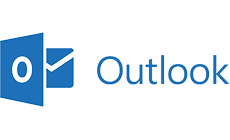 Microsoft Outlook
Microsoft Outlook
Microsoft Outlook Integration for Maximizer CRM allows you to add an Address Book entry, a Customer service case or a Hotlist task in Maximizer directly from Microsoft Outlook. By using this Integration, you can view an Address Book Entry from Microsoft Outlook and also track an Outlook Email thread in Maximizer.
 Microsoft Word
Microsoft Word
Word Integration for Maximizer allows you to use Microsoft Word as your word processor while working with Maximizer. With Word integration, you can launch Word directly from Maximizer and work with Maximizer entries from Word. Word integration installs the Maximizer tab in the ribbon in versions of Word that use a ribbon interface and the Maximizer toolbar in earlier versions of Word. The options in the Maximizer toolbar menu integrate information from Maximizer Address Book entries, opportunities, customer service cases, and users with Word documents
 MailChimp
MailChimp
The MailChimp integration allows users of Maximizer and MailChimp to synchronize contact databases between the two applications and increase the functionality of their email marketing campaigns. MailChimp integration will help you carry out email campaigns successfully and ensure a return on your investment.
 Zapier
Zapier
Zapier is an online automation tool that connects your favorite apps, such as Gmail, Slack, MailChimp, and over 750 more. You can connect two or more apps to automate repetitive tasks without coding or relying on developers to build the integration. Move info between your web apps automatically, so you can focus on your most important work. It’s easy enough that anyone can build their own app workflows with just a few clicks.
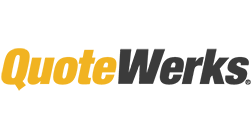 QuoteWerks
QuoteWerks
QuoteWerks is used by companies of all sizes looking to streamline their sales quoting process in order to provide their customers with detailed and professional sales quotes and proposals. With QuoteWerks, evolve your sales process so you can sell more, faster, easier, and deliver a customer experience your brand can be proud of and your team will stand behind.
 Openstreetmap
Openstreetmap
Open Street Map Integration, allows you to view the locations of your Maximizer Address Book entries from within Maximizer Web Access. The integration adds a following tab in the Address Book entry page which displays the location of the selected entry or entries (20 entries at max) on the OpenStreetMap. To provide mapping support, the basic OpenStreetMap tile server and Geo-code service is used. The degree of accuracy depends on the OpenStreetMap data which is updated by freelance developer community under an open license.



